For self-starters
who know what they want!
who know what they want!
0
WATCHLISTS
You must login before you can use the watchlist functions.
0
BASKET
You must login before you can use the basket functions.
Category
- Fine premium campaign TBS
- Heidelberg wallbox
- The TBS app - shop on the move, quickly and conveniently!
- Registration
- Contact
- Frequently asked questions
- Instructions
- Complaint forms
- Delivery and shipping conditions
- Ordering options
- Returns
- Transport damage - what do I do?
- 800 € tax advantage
- Notes on waste oil disposal
New in the online shop
June 2022
Automatic notification of availability
Our online shop is now offering a new function in the form of automatic availability notification. From now on, you can arrange for an email notification to be sent to you as soon as an item that you want but is unavailable is back in stock. We have included two new buttons in the shop for this. There’s no need to go to the trouble of repeatedly checking availability: in future, the shop will simply get in touch.
Here’s how availability notification works
If you would like to receive automatic notification about the availability of an item, the new function can be activated in two different ways. The notification you want can be activated either directly on the item details page or in the product family.
To set up availability notification directly on the item page, all you have to do is click on the “Notify” button. You will find this on the right, under the other buttons.
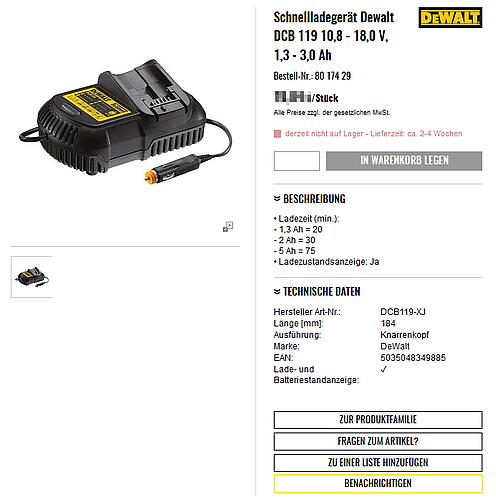
In the product family, automatic notification can be turned on very easily via a button in the table. The button has a letter icon with an arrow.

Email as soon as the item is available
Once notification has been activated by means of one of the buttons, a pop-up window appears. The email address linked to your account is already entered in this. Clicking on “Notify” completes the process.

If availability notification is activated, you will receive an email as soon as the item is back in stock. The activated notification function is now indicated by a green function icon at product family level.

Availability notification can also be deactivated
Would you like to turn off a notification? That’s easy, too. As soon as an availability notification has been set up, the “Remove notification” button appears on the corresponding item page. If you click on the button, a pop-up window appears in which you can confirm the process by clicking on “Remove”.
Automatic notification makes your day-to-day working life easier The automatic availability notification function offers many advantages. Without having to do anything else yourself, you receive a notification from the system as soon as a product that is currently unavailable comes back into stock. This allows you to order the product you want immediately without wasting any time.
Thanks to automatic notification of availability, there is no longer any need to keep going back to the web shop to check the availability of the item you want. Instead, you receive an email as soon as the item in question is back in stock. This not only saves time but makes your day-to-day work easier and reduces the organisational burden.
Here’s how availability notification works
If you would like to receive automatic notification about the availability of an item, the new function can be activated in two different ways. The notification you want can be activated either directly on the item details page or in the product family.
To set up availability notification directly on the item page, all you have to do is click on the “Notify” button. You will find this on the right, under the other buttons.
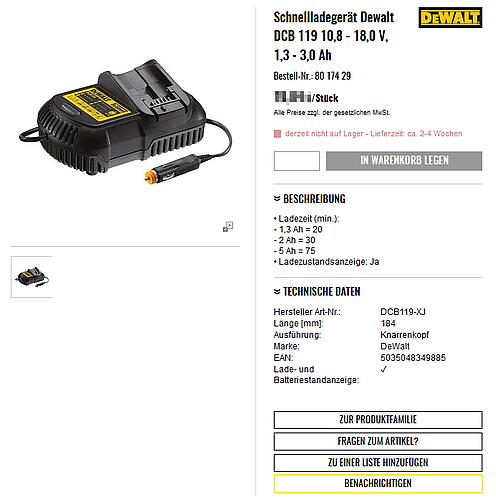
In the product family, automatic notification can be turned on very easily via a button in the table. The button has a letter icon with an arrow.

Email as soon as the item is available
Once notification has been activated by means of one of the buttons, a pop-up window appears. The email address linked to your account is already entered in this. Clicking on “Notify” completes the process.

If availability notification is activated, you will receive an email as soon as the item is back in stock. The activated notification function is now indicated by a green function icon at product family level.

Availability notification can also be deactivated
Would you like to turn off a notification? That’s easy, too. As soon as an availability notification has been set up, the “Remove notification” button appears on the corresponding item page. If you click on the button, a pop-up window appears in which you can confirm the process by clicking on “Remove”.
Automatic notification makes your day-to-day working life easier The automatic availability notification function offers many advantages. Without having to do anything else yourself, you receive a notification from the system as soon as a product that is currently unavailable comes back into stock. This allows you to order the product you want immediately without wasting any time.
Thanks to automatic notification of availability, there is no longer any need to keep going back to the web shop to check the availability of the item you want. Instead, you receive an email as soon as the item in question is back in stock. This not only saves time but makes your day-to-day work easier and reduces the organisational burden.
December 2021
Order history search expansion
In the future, you will be able to search for things in the order history such as order no., date and amount as well as
by item .
Here’s how it works!
Enter the item number or the item name in the search field of the order history.
Then click on the magnifying glass to see the item in past orders.

You will now see all the orders that contain the item you searched for. Clicking on the cross
(on the right of the search) closes the search results.
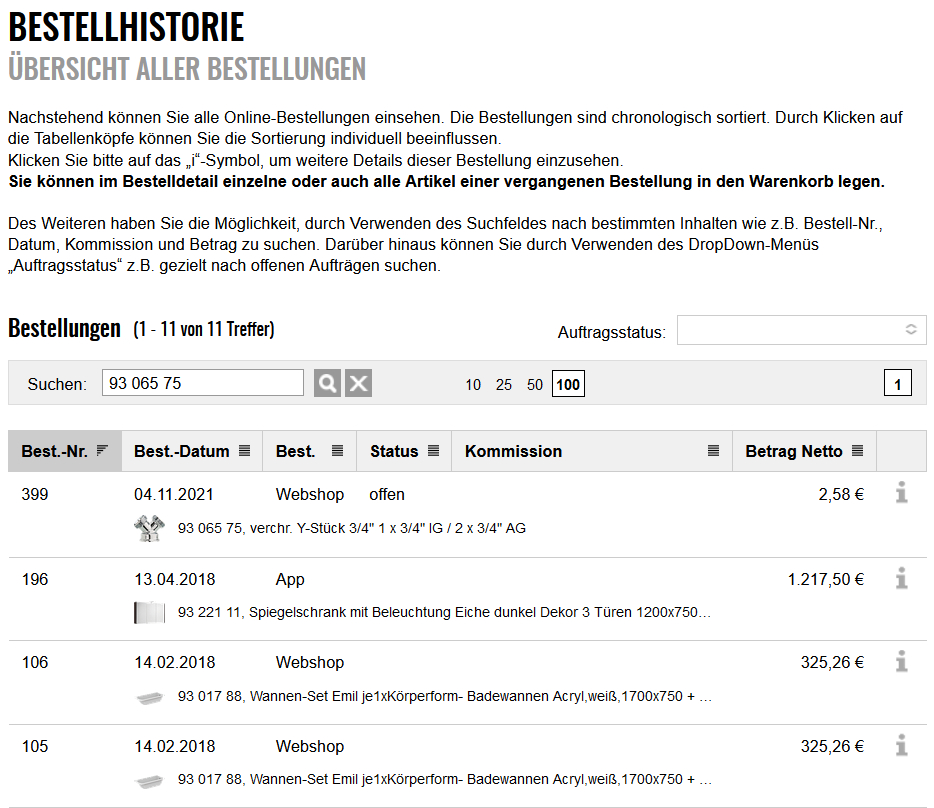
by item .
Here’s how it works!
Enter the item number or the item name in the search field of the order history.
Then click on the magnifying glass to see the item in past orders.

You will now see all the orders that contain the item you searched for. Clicking on the cross
(on the right of the search) closes the search results.
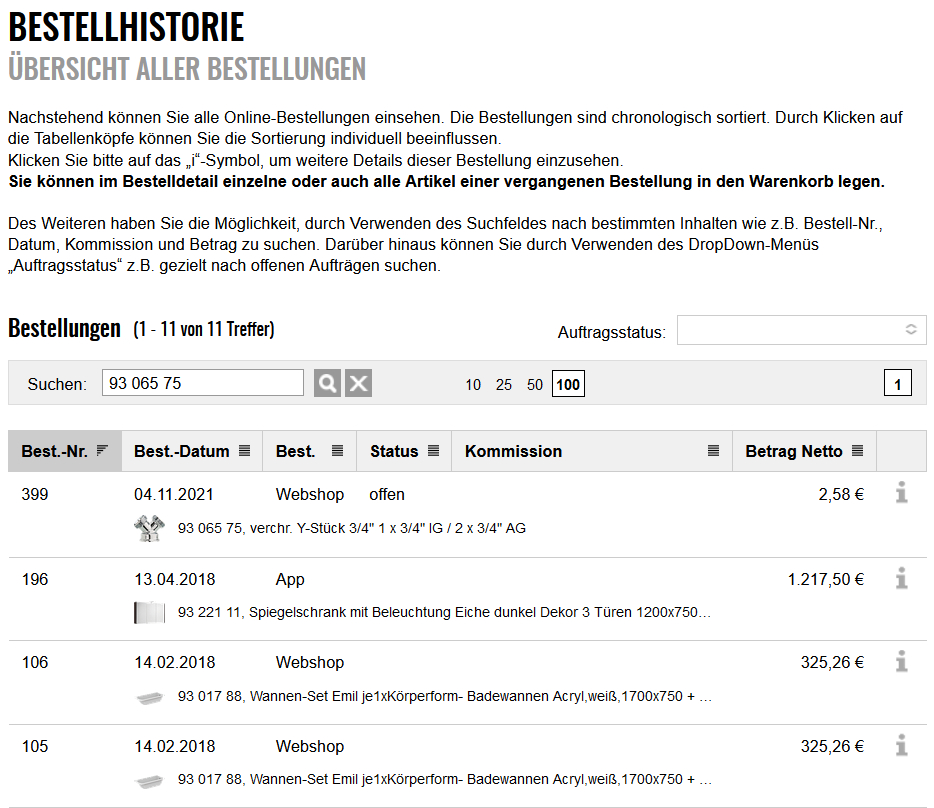
August 2021
Sort watchlist
Do you have a large number of items in your watch list that you would like to sort?
This is now possible. Here’s how...
If you have entered position 1 for an item and then click on the button Re-sort list, this item will become number 5. The item with position 2 will be number 10. Sorting in steps of 5 allows you to arrange 4 more items between each two positions.
This is now possible. Here’s how...
|
Step 1 In the first column, enter the new position in which the items should appear. Then click on Re-sort list. |
Step 2 Your watch list will now be arranged in groups of 5 and the items will appear in your desired order. |

|

|
June 2021
User management

|
Do you want to assign individual rights to your employees? The new user management allows you to create a separate account for each employee. |
Collection
Would you like to collect your goods directly from our TBS collection point in Balingen-Engstlatt? This is now also possible.
To do this, click TBS Pick-up Point Engstlatt in the third step of the shopping basket.
To do this, click TBS Pick-up Point Engstlatt in the third step of the shopping basket.
January 2021
Now create watch lists even more easily
Have you found an item in the online shop that you want to add to your watch list quickly?
Then you can decide from the item view itself whether you want to add it to a new or existing watch list or
to your favourites list. And all with out having to open the watchlist management option.

Then you can decide from the item view itself whether you want to add it to a new or existing watch list or
to your favourites list. And all with out having to open the watchlist management option.

December 2019
Do we no longer stock the item you’re looking for?
Now you can find a suitable alternative.
Now you can find a suitable alternative.
With our new shop function, you have the option to view alternatives for items that we no longer stock. If we are able to offer you an alternative to the item you are looking for, we will point it out to you immediately.
What is different from your point of view?
August 2018
June 2018
March 2018
What is different from your point of view?

|
You can recognise an item for which there is a substitute by the grey availability notice. |
|
|
|
Open the subsequent item by clicking on the magnifying glass. |
|
|
|
If the item is a suitable alternative for the item you were looking for, you can replace it with just one click on your watch or favourites list. |
October 2019
If you wish to place a quick order, you can now check the items you have entered by simply pressing the RETURN/ENTER key after entering the order number and quantity.
To quick order.
To quick order.
September 2019
Delivery address management
You can now create and save multiple delivery addresses. You can use this function very easily in the Customer Centre under “Delivery addresses” and during the order process. To do so, simply click on “Add new address”.

You can also specify a “preferred delivery address”, which will be selected automatically the next time you log in. Tick the preferred delivery address box to do this when you are creating a new address or editing an existing one.


You can also specify a “preferred delivery address”, which will be selected automatically the next time you log in. Tick the preferred delivery address box to do this when you are creating a new address or editing an existing one.

April 2019
TBS App
|
Do you also want access to the whole TBS range on the go? From planning to development up the first live version, we have created an app that doesn’t just support you on the go, but is also straightforward to use. It doesn’t matter if it’s with your smartphone or tablet - we want you to be able to respond freely and act independently! |

|
Or to make things even easier: Scan the QR code below
and it will take you straight to the TBS app.

and it will take you straight to the TBS app.

August 2018
Express delivery
More service for your order!
Now you can choose the type of dispatch for urgent orders in the order process:

Now you can order express in the online shop directly.
Our dispatch logics don’t just take the current time into account, but your place of delivery too. Thus, you know straight away of you can have an express delivery.
If an item creates additional delivery costs, now we notify you in your order overview (the last step in the basket)
Our customers based abroad can also take advantage of this. Now you can view your border fees, package dispatch costs and freight dispatch costs that may be due in your overview.

Now you can order express in the online shop directly.
Our dispatch logics don’t just take the current time into account, but your place of delivery too. Thus, you know straight away of you can have an express delivery.
If an item creates additional delivery costs, now we notify you in your order overview (the last step in the basket)
Our customers based abroad can also take advantage of this. Now you can view your border fees, package dispatch costs and freight dispatch costs that may be due in your overview.
June 2018
Order history
Do you want to reorder items without wasting too much time in searching them?
Just use our purchase order history.
Find here all your online orderings.
By clicking on the “i” symbol, you will get to the detailed view of your orderings. You can now put particular items or your entire order into the shopping basket.
Find here all your online orderings.
By clicking on the “i” symbol, you will get to the detailed view of your orderings. You can now put particular items or your entire order into the shopping basket.
March 2018
Order now faster and easier!
With our new shop features „Import your shopping cart“ and „export your shopping cart“ you are now able to add and to cancel article lists. How does it exactly work? Import your shopping cart This feature allows you to import and to add your article lists , which were compiled in your merchandise management system, as file (ids, csv, xls, xlsx, etc) in your shopping cart. Export your shopping cart Thanks to this new feature you are now able to export your complete and in our shop compiled lists as file (csv, xls, xlsx, etc) and to add them into your merchandise management system. Your benefits at a glance: ✔ No double or manual input anymore ✔ A comfortable way of processing your orders ✔ More time for your core competencies You will find this function in the basket. |
 |
October 2017
Mouse over info pictograms
We have expanded the functions in the online shop once again.
If you don’t recognise the meaning of the info pictograms at first glance, then just hover over the symbol with the mouse, and a small explanation appears.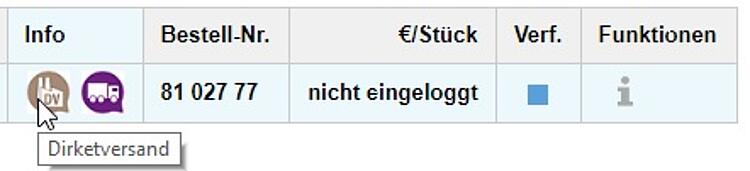
If you don’t recognise the meaning of the info pictograms at first glance, then just hover over the symbol with the mouse, and a small explanation appears.
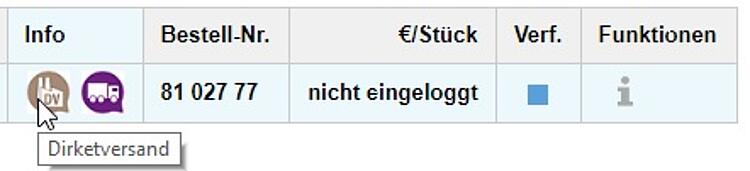
Delivery times for ordered goods
Now you will find the delivery time in Ordered Goods (status: blue) on the item details page if an item is ever out of stock. Therefore, you can take any delays that may arise into account in your scheduling.

In product family, the ordered goods delivery time is integrated in the table using a mouse-over.


In product family, the ordered goods delivery time is integrated in the table using a mouse-over.

Search
The search function was also expanded. Now you can search for the manufacturer’s item number. You can get to your desired item even faster as a result. For each item, you will find the manufacturer’s item number in the “Technical Data.


September 2017
29/09/2017 - Language selection
Since the end of September, you have been able to use our online shop in French and English. To change the language, you just have to click on the little flag in the top right.
Here, you can then make your desired selection


August 2017
Navigation sidebar
| We have introduced a navigation sidebar so you can get to our most popular pages even faster. Here you can access your receipts, quick order, your watchlists or contact form with just one click. As the customer, only you can see the sidebar, so it’s shown straight away after you’ve logged in. |

|
Products |
