For self-starters
who know what they want!
who know what they want!
0
WATCHLISTS
You must login before you can use the watchlist functions.
0
BASKET
You must login before you can use the basket functions.
Category
- Fine premium campaign TBS
- Heidelberg wallbox
- The TBS app - shop on the move, quickly and conveniently!
- Registration
- Contact
- Frequently asked questions
- Instructions
- Complaint forms
- Delivery and shipping conditions
- Ordering options
- Returns
- Transport damage - what do I do?
- 800 € tax advantage
- Notes on waste oil disposal
Online shop manual
Javascript
Using Javascript in the webshop
This webshop was optimised for visitors who allow Javascript to be used in their web browser. As a result, areas can be used more intuitively for our visitors, such as a basket/navigation that opens up when you move the mouse over it.
The online shop is also available for users who don’t use Javascript. However, it’s not as convenient and intuitive as with Javascript enabled. Some functions cannot be used at all either, such as playing product videos.
The online shop is also available for users who don’t use Javascript. However, it’s not as convenient and intuitive as with Javascript enabled. Some functions cannot be used at all either, such as playing product videos.
THE BENEFITS OF USING JAVASCRIPT
Some areas of this online shop can only be used to their full extent with Javascript. These include:
- Search function
- Changing categories in the search view
- Changing categories in the product view (e.g. drawings, films, ...)
- Display accessory categories
- Last seen items
- Basket
Here’s how you activate Javascript in your browser
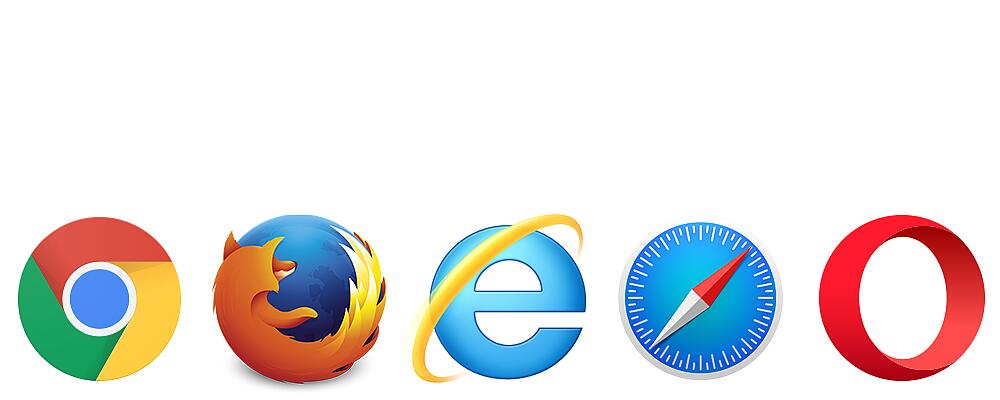
- Open the Mozilla Firefox browser
- Enter “about:config” into the search bar
- A warning message then appears, click “Accept risk and continue”
- Type “javascript” in the search field
- Double click on “javascript.enabled” to activate Javascript
- The word “true” should now appear after javascript.enabled
- Close the browser and re-open it
- Click "Extras" and then “Internet Options"
- Select the “security” tab and “adjust level” button
- Scroll down to "Java Applet Scripting"
- Click “OK” to save the preset
- Close the browser and re-open it
Internet Explorer < 9
- Click "Extras" and then “Internet Options"
- Select the “security” tab and “adjust level” button
- Scroll down to "Java Applet Scripting"
- Click “OK” to save the preset
- Close the browser and re-open it
- Click the three dots in the top right corner and then “settings”
- In “settings”, click “advanced settings”.
- Click “content settings” under the “data privacy & safety” tab
- Look for the “Javascript” item in the open dialogue window and select “allow Javascript execution for all websites” (recommended).
- Click “Done".
- Close the “settings” tab and reload the page.
- Click on “simple settings” in the browser, and scroll down and then click “go to browser settings”
- Click “advanced”, and then select “data privacy and security”
- Look for the “content settings” option and then select “Javascript”
- Select “Allow" (recommended)
- Close the browser and restart it
- Open the Safari browser
- Open “Settings"
- You will find the web content under the “security" tab
- Here, you can tick “Enable Javascript"
- Close the browser and re-open it
Products |