For self-starters
who know what they want!
who know what they want!
0
WATCHLISTS
You must login before you can use the watchlist functions.
0
BASKET
You must login before you can use the basket functions.
Category
Online shop manual
Navigation

In the top area on the home page, you will find different topics such as “Promotions”, “Power Tools
and “Technical Requirements”. The products are sub-divided into suitable categories in each case. Select
your desired category e.g. power tools.
Navigation is also shown on the left side. They should help you find
your way around the online shop. You can show and hide the sub-categories
by clicking on the arrow, the navigation as a whole by clicking on CATEGORY.

The products can be displayed in a specific order such as „new products“ or „price ascending“.
By clicking on the following symbol  , you can show products as a list or gallery view.
, you can show products as a list or gallery view.
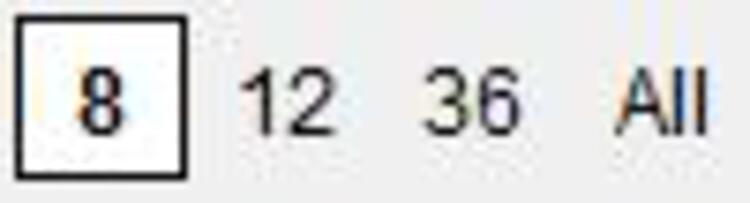 Select whether you want to see 8, 12, 36 or all products on a page.
Select whether you want to see 8, 12, 36 or all products on a page. In the top right, you will see how many pages are available with the respective products.
Products |